 Home › BlackShot Global › Technical Support
Home › BlackShot Global › Technical Support
[HELP] Clean Re-Installation
 G_Assistant
Posts: 64BS DSH
G_Assistant
Posts: 64BS DSH 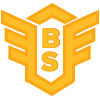
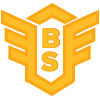
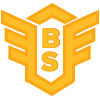 Beginner
Beginner

Hello Soldiers,
on this guide we will show you how to re-install the Blackshot Client and with it solve most of the common errors:
2- Open CCleaner select the Tab Tools > Uninstall and then select Blackshot on the installed programs list and click on Uninstall on the left side;
3- Once the process is completed, select the tab CCleaner and then Run CCleaner:

4- Select the Tab Registry > Scan for Issues and then Fix Selected Issues. When the pop window opens asking if you want to back up the previous Windows Registry select yes and save it until you make sure that everything is ok after a PC restart;
5- Go to: Windows x86: C:\Program Files (x86) or Windows x64: C:\Program Files and make sure that the Efusion (Blackshot) folder is deleted;
6- Restart your PC;
7- Download and install the latest Blackshot version from our website;
8- Make sure that you have the following Software installed on your PC ;
If you have any other questions please feel free to contact us by support ticket or join us on our Discord > Waiting for support channel on this link: https://discord.gg/0xbhDjsOK2lW7BYJ and one of our GMs will provide you further assistance.
Team Blackshot

This discussion has been closed.
Comments
| BlackShot Global GM - German & English |