 Home › BlackShot Global › Technical Support
Home › BlackShot Global › Technical Support
[HELP] ControlSettings ini File Write Error
 G_Assistant
Posts: 64BS DSH
G_Assistant
Posts: 64BS DSH 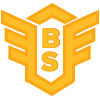
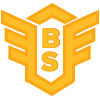
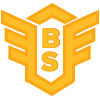 Beginner
Beginner

Hello Soldiers,
If you are experiencing the error 'ControlSettings ini File Write Error' please follow these steps to solve your problem:
If you are experiencing the error 'ControlSettings ini File Write Error' please follow these steps to solve your problem:
✪ Website Client
1- Go to C:\Program Files\BlackShot\BlackShot\system
2- Delete all ControlSetting_"ID" folders, for example ControlSetting_DIABO, launch the Blackshot Client again and your problem will be fixed.
✪ Steam Client
1- On your Steam client right click on Library, right click on BlackShot and click on Properties;
2- Click on the Local Files tab and select Browse Local Files to go to the BlackShot installation folder;
3- Go to the System folder and delete the folder(s) ControlSetting_'account ID'; for example ControlSetting_DIABO, restart your BlackShot and the problem should be solved;
✪ Video Guide:

Feel free to join us in our Discord > Waiting for Support at https://discord.gg/0xbhDjsOK2lW7BYJ and one of our GMs will give your further assistance on this issue or any other issue.
Team Blackshot
This discussion has been closed.
Comments
✪ Cliente Steam
Falls ihr die Fehlermeldung 'ControlSettings ini File Write Error' erhaltet, dann befolgt bitte folgende Schritte, um das Problem zu beheben:
✪ Steam Client
✪ Video Guide:
Si vous rencontrez l'erreur 'ControlSettings ini File Write Error' s'il vous plait suivez les étapes suivantes:
✪ Client Steam
✪ Guide Video: