 Home › War Rock › General › English
Home › War Rock › General › English
[Solution] Desktop after Loading Game or Change Settings
 DragonForceWR
Posts: 520Member
DragonForceWR
Posts: 520Member 

 Intermediate
Intermediate
Hey Guys!
Sometimes you try to Launch WR or Change the Settings Ingame and BÄÄM!
Desktop. Here is a Simple (and fast) Solution to remove the Desktop and get Ingame again without restarting the Game:
Sometimes you try to Launch WR or Change the Settings Ingame and BÄÄM!
Desktop. Here is a Simple (and fast) Solution to remove the Desktop and get Ingame again without restarting the Game:
1. Open your Taskmanager
(Right Click @ your Taskbar or press ALT+TAP+DEL)
2. Search for your WarRock Process
3. Expant the WarRock Process
4. Rightclick "Minimize"
5. Enter WarRock again
6. Problem Solved.


-------------------------------------------------------------------------------------------------------------------------------------


-------------------------------------------------------------------------------------------------------------------------------------

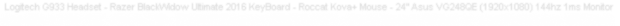



-------------------------------------------------------------------------------------------------------------------------------------

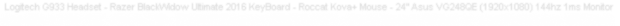


Comments
-------------------------------------------------------------------------------------------------------------------------------------
-------------------------------------------------------------------------------------------------------------------------------------
since korean ver 2005y
https://www.youtube.com/channel/UCFvaKyOXvxWCtuWJAKmchQA/videos?view_as=subscriber