 Home › War Rock › General › English
Home › War Rock › General › English
[Guide] FPS Lag Guide + Advanced System Care + Turbo Boost + High Priority
 DragonForceWR
Posts: 520Member
DragonForceWR
Posts: 520Member 

 Intermediate
Intermediate
The Orginal Thread was Made by xv1nayakx in the Old WR Forum
FPS Lag Guide
Since people have been experienced lag in the game, I decided to bring a guide about how to increase FPS and gaming experience.
What is FPS and how does it affect game play?
FPS stands for frames per second, which is basically how many pictures
your computer can draw per second. This means the greater FPS the
better. For example with good FPS the game will be running quite smooth.
However with terrible FPS the game will be running very unsmooth.
Why is there FPS lag?
From the previous section you can tell that FPS lagging (Bad FPS), is
when your computer can’t draw enough pictures per second. This section
will explain why there is fps lag, and how different things affect it.
FPS has many variables that determine how many frames you get per
second. These variables range from how strong your computer is to the
game itself.
Computers:
Your computer depends on how your fps works since it processes the
frames for you. Your computer is made out of many different components
each plays apart in running your computer and the programs it runs. Just
like other programs WarRock as well need a requirement of these
components. The requirements will be shown below.
However these requirements and recommended aren't really good. Since the recommended is still lagg.
Here is what I recommends
2.0GHz+
GeForce 6600GT+
512MB to 1GB RAM
(2GB Vista)
You will be able to find the specs of your computer by typing dxdiag in your run or search command.
Game:
As you learn from above WarRock itself has it very own requirements to
run it. However even through you reach the requirements you still may
feel FPS lag for numerous reasons. However sometimes your computer can’t
run the high graphic settings on WarRock, or your computer can’t draw
all the details and objects which you see on your screen.
For example on maps like Khali where you are observing many objects and
those objects are very detail, you will notice you will have more FPS
then usual
FPS In WarRock:
However before you try to raise your FPS with the many different ways
below, you research about WR. WarRock has a cap of 140 FPS, so it would
be pointless to try raise FPS if your at a constant 140 FPS. And one of
the most important thing about WarRock is that it uses only one core, no
matter how many cores you have.
How can I fix FPS lag?
Now that we have went over why FPS lag occurs we can now solve how to
fix it. There are many numerous ways to raise your frames per second.
Below I will list the many different ways you can lower FPS lag.
Updating your drivers
Updating your drivers should be the first attempt at fixing FPS lag you
should try. You can check for updates in your windows security center.
At the same time you will also want to check updates for your graphics
card by going to the creators of your graphics card site.
Exiting and closing unneeded programs
Other programs may lag WarRock, if those other programs are running.
Closing your internet browser, before you press the play button, will
help speed up your computer. Exiting programs like AIM, and MSN which is
not needed, will also speed computer up. Please know some programs may
be running on windows bar and will need to be exited.
Lowering graphical settings
Lower graphics settings you will notice your FPS will be much smoother
and what settings you should change to help reduce FPS lag.
I RECOMMEND YOU TO USE 768 x 1024 RESOLUTION.
Set your battery or power settings to high performance.
Lowering settings even more
In order to lower your settings even more you will need go into your
gpu’s global graphics setting. Once you go to your control panel change
your global settings to performance.
That's almost all the process on how to Reduce the FPS Lag.
Advanced System Care (ASC)
What is ASC?
Advanced SystemCare Free (formerly Advanced WindowsCare Personal) has a
one-click approach to help protect, repair, clean, and optimize your PC.
With over 50 MILLION downloads since 2006, this fantastic,
award-winning, free PC repair software is a "must-have" tool for your
computer. 100% safe with no adware, spyware, or viruses; a PC
maintenance program that’s incredibly easy to use.
An express way to maintain your computer system. It scans and repairs
both "Maintain Windows" and "Diagnose System" within one process. Please
note that you cannot view problem details with "Care" function. If you
prefer more control and details, go to "Maintain Windows" or "Diagnose
System" instead: scan, view detailed information of each problem, and
then repair the problems you selected.
ASC Maintain Windows Feature
This ASC Feature;
Clean up and maintain your computer.
Includes: Spyware Removal, Registry Fix, Privacy Sweep, and Junk File Removal.
ASC Diagnose System Feature
Analyze performance and security problems. Includes: System Optimization, Security Defense, and Disk
DeFragment.
In order to clean is the same process;
Scan
Repair
Turbo Boost
What is Turbo Boost?
TurboBoost is similar to Game Booster, and temporarily closes the
unnecessary background Services , Processes, and frees RAM with the
option of giving the user to choose.
This offers more available resources to the PC for the user to execute preferable actions.
If you want to configure which processes will be paused/closed then click on Config Turbo Boost.
To fast boosting click on Boost Your PC Now, don't worry it just will
close the background processes it won't close MSN or anyone, you can run
it and then close manually the left processes.
After clicking on "Boost Your PC Now" a window will pop-up indicating that the boost process has been success.
And that's all the Steps to "Reduce FPS Lag"
Setting up High Priority
Ctrl+Alt+Del To open task manager then find> warrock.exe right click
> Go to process > again right click on it > Set Priority >
High .



-------------------------------------------------------------------------------------------------------------------------------------


-------------------------------------------------------------------------------------------------------------------------------------

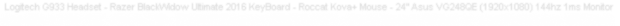



-------------------------------------------------------------------------------------------------------------------------------------

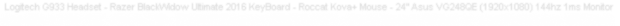

Comments
Mike
Mike
Wait for the right owner to Post it here? maybe he stopped playing WarRock who knows.
Users like you are just a confirmation about how dead this Community is. You should know that there are still players Caring for this Game or try to save it.
-------------------------------------------------------------------------------------------------------------------------------------
Mike
-------------------------------------------------------------------------------------------------------------------------------------
Much needed features on a forum
-------------------------------------------------------------------------------------------------------------------------------------
Mike