 Home › War Rock › General › English
Home › War Rock › General › English
[Explanation] How to check Players for Software Overclock
 DragonForceWR
Posts: 520Member
DragonForceWR
Posts: 520Member 

 Intermediate
Intermediate
I made a short Video about how everyone is able to Check if someone got
Software Overclock or not.
[UPDATED]
Enjoy
[UPDATED]
Enjoy

STEP 1: GET SOME FOOTAGE
STEP 2: SEARCH FOR THE STARTING FRAME (Base Neutralize, Healing & Repair the Station)
STEP 3: OR USE A MEDIAPLAYER (description below by linkinxero)
STEP 4: SEARCH FOR THE END FRAME (Next Healing / Repair / Base Take)
- Healing: 7 Seconds / 4.5 Seconds with FastCharge
- Repair: 5 Seconds / 2.5 Seconds with FastCharge
- Capture Base: 10 Seconds
STEP 5: WATCH THE TIME, COMPARE THE NORMAL SPEED AND THE FOOTAGE
STEP 6: DO SOME MATH (FOOTAGE TIME : NORMAL TIME = ??? || 100 - ??? = % OVC)
STEP 7: UPLOAD THE VIDEO
STEP 8: BUST THE CLOCKER AND REPORT HIM
STEP 2: SEARCH FOR THE STARTING FRAME (Base Neutralize, Healing & Repair the Station)
STEP 3: OR USE A MEDIAPLAYER (description below by linkinxero)
STEP 4: SEARCH FOR THE END FRAME (Next Healing / Repair / Base Take)
- Healing: 7 Seconds / 4.5 Seconds with FastCharge
- Repair: 5 Seconds / 2.5 Seconds with FastCharge
- Capture Base: 10 Seconds
STEP 5: WATCH THE TIME, COMPARE THE NORMAL SPEED AND THE FOOTAGE
STEP 6: DO SOME MATH (FOOTAGE TIME : NORMAL TIME = ??? || 100 - ??? = % OVC)
STEP 7: UPLOAD THE VIDEO
STEP 8: BUST THE CLOCKER AND REPORT HIM


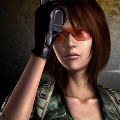


-------------------------------------------------------------------------------------------------------------------------------------


-------------------------------------------------------------------------------------------------------------------------------------

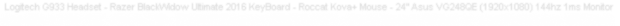



-------------------------------------------------------------------------------------------------------------------------------------

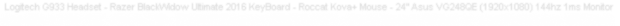

Comments
Here are the normal speeds that are mentioned in the video:
Much needed features on a forum
Oh xD i see you could do this in a Media Play for example ye....
-------------------------------------------------------------------------------------------------------------------------------------
I use VLC Player myself, here's a SS:
See a few posts below to use an extension called Time in VLC so you can get the exact milliseconds.
Much needed features on a forum
-------------------------------------------------------------------------------------------------------------------------------------
-------------------------------------------------------------------------------------------------------------------------------------
But its much easyer to get the Start Frame. 1 Sec is 30 - 60 Frames....
-------------------------------------------------------------------------------------------------------------------------------------
VLC Extension called "Time": https://addons.videolan.org/p/1154032/
Of course, you'll need the VLC Media Player from videolan.org
Here's an installation guide for the extension, as the instructions are a little hard to follow.
Now all the math can be done as I had mentioned before ^^
Much needed features on a forum
Gj @linkinxero
-------------------------------------------------------------------------------------------------------------------------------------
-------------------------------------------------------------------------------------------------------------------------------------
I Love It! Good Job PapayaPlay 6 EasyAntiCheat
-------------------------------------------------------------------------------------------------------------------------------------
since korean ver 2005y
https://www.youtube.com/channel/UCFvaKyOXvxWCtuWJAKmchQA/videos?view_as=subscriber
i dont see any difference in us with your talk about "supporter of wars"
You buy gasoline. I buy gasoline. You buy stuff thats made out of Oil, I buy Stuff made out of Oil. You use electricity i need electricity.
So no Differences. Your writing just got 0 Logics. 0 Sense. Just stop talking.
-------------------------------------------------------------------------------------------------------------------------------------
since korean ver 2005y
https://www.youtube.com/channel/UCFvaKyOXvxWCtuWJAKmchQA/videos?view_as=subscriber
I wrote: Even your son got more skill than you.
MEANS YOUR SON IS BETTER THAN YOU
= HES NOT BAD
Understood ? xd
-------------------------------------------------------------------------------------------------------------------------------------
since korean ver 2005y
https://www.youtube.com/channel/UCFvaKyOXvxWCtuWJAKmchQA/videos?view_as=subscriber
in the past i say peace.
But after yor speels here i say WTF!
Dragon explain some thing about you ever cry =OVC.
Its a big problem and you insult someone who explain this?
You go crazy in this thread and come with something like war for oil?
Its a riddle for me how someone can get so crazy like you.
-------------------------------------------------------------------------------------------------------------------------------------