 Home › La Tale › General Discussion
Home › La Tale › General Discussion
[TIP] Chat Commands
![[LT]Eris](https://blackshotupload.s3.amazonaws.com/PI/b/1/8/[LT]Eris/pi.png) [LT]Eris
Posts: 109LT GM Trainee
[LT]Eris
Posts: 109LT GM Trainee
Dear Players,
Here is list of chat commands you can use to quickly access critical functions. To use a chat command, type it into your chat box in-game.
Switch to All Chat:
/all
/ac
/a
/s
Switch to Buddy Chat:
/buddy
/bc
/b
/f
Switch to Guild Chat:
/guild
/gc
/g
/c
Switch to Party Chat:
/party
/pc
/p
/pt
Privately message or whisper someone:
/whisper (Nickname) (Message)
/w (Nickname) (Message)
/dm (Nickname) (Message)
/pm (Nickname) (Message)
Invite someone to your guild:
/guildadd (Nickname)
/gadd (Nickname)
Leave your guild:
Go to Shubur at the Premium Shop in Elias and select "Leave Guild".
Invite someone to your party:
/partyadd (Nickname)
/padd (Nickname)
Leave your party:
/partyleave
/pleave
Add someone to your buddy list:
/buddyadd (Nickname)
/badd (Nickname)
Remove someone from your buddy list:
/buddydel (Nickname)
/bdel (Nickname)
Add someone to your block list:
/block (Nickname)
/ignore (Nickname)
Remove someone from your block list:
/unblock (Nickname)
/unignore (Nickname)
Request a trade with someone near you:
/trade (Nickname)
/t (Nickname)
Request a duel with someone near you:
/pvp (Nickname)
/duel (Nickname)
Change channels:
/ch (Number)
/cc (Number)
Reset personal dungeons:
/dr
Reset party dungeons:
/pdr Thanks.



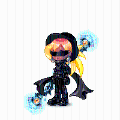






Comments