 Home › War Rock › General › English
Home › War Rock › General › English
My Language Problem
 BadMeetzEvil
Posts: 265Member
BadMeetzEvil
Posts: 265Member 

 Intermediate
Intermediate
When I press WarRock icon on my desktop to start playing game, the screen with picture of heavy trooper char. and download - progress sticks coming and everything looks alright. However I have a strange problem, I can not reach the language change button because it is under the task bar. I've tried a lot of methods, but I did not fix this screen issue. I think, maybe there is a problem with the resolution. I have no idea what to do. I can play with English language too, it doesn't matter for me, but playing with mother language just feels more comfortable. Can you give me some suggestions? Thanks...
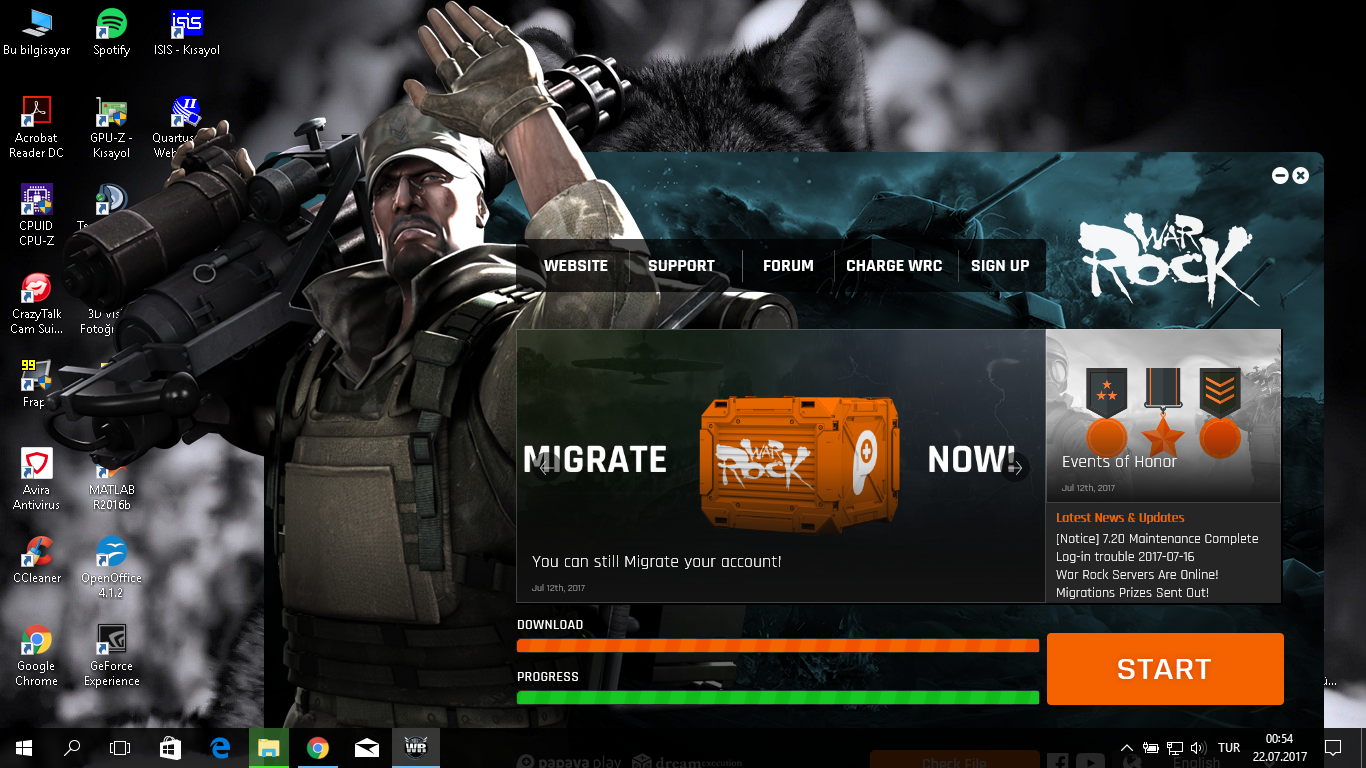
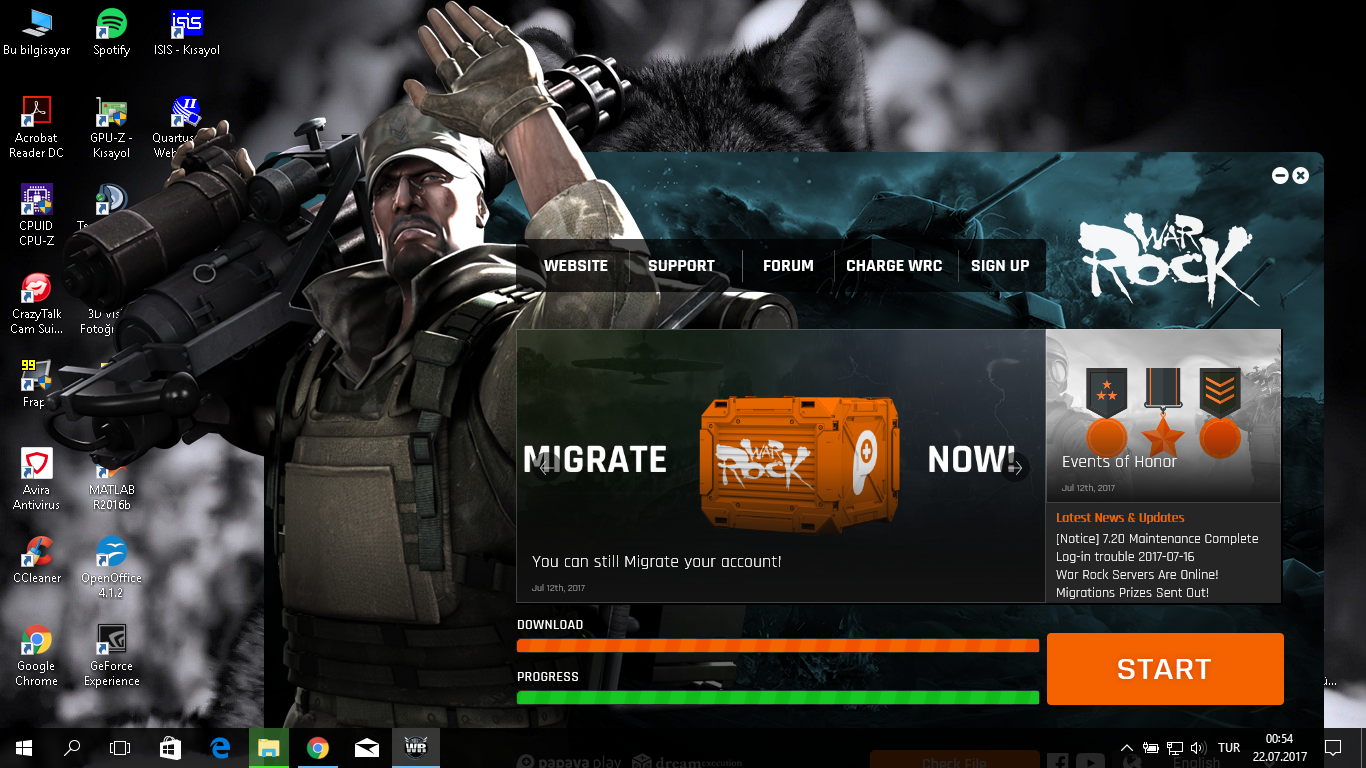

BME TeamSpeak3 Server IP : ts.bmeclan.eu
BME Clan Web-Site : bmeclan.eu
BME Discord Server : discord.gg/wP5YCt6
BME Clan Web-Site : bmeclan.eu
BME Discord Server : discord.gg/wP5YCt6
Comments
BME Clan Web-Site : bmeclan.eu
BME Discord Server : discord.gg/wP5YCt6