 Home › War Rock › Tips and Tricks
Home › War Rock › Tips and Tricks
[HOW TO] change WarRock to HighPriority (Taskmanager)
 DragonForceWR
Posts: 520Member
DragonForceWR
Posts: 520Member 

 Intermediate
Intermediate
Heyho Guys!
So since EAC got activated its not possible anymore to set WarRock on "HighPriority" via taskmanager anymore.
If you still want to be able to do that you need to tell your windows to start WarRock directly on HighPrioritry.
Here the steps how its done:
1. Press Windows + R at your Keyboard
2. Write " regedit " and press enter
3. Click on / Unfold "HKEY_LOCAL_MACHINE"
4. Click on / Unfold "Software"
5. Click on / Unfold "Microsoft"
6. Click on / Unfold "Windows NT"
7. Click on / Unfold "CurrentVersion"
8. Click on / Unfold "Image File Execution Options"
9. Click on "Image File Execution Options" and create a new "key" → rename it to "warrock.exe"
10. Click on "warrock.exe" and create new "key" → rename it to "PerfOptions"
11. Click on "PerfOptions" and create new "DWORD - 32BIT" → rename it to "CpuPriorityClass"
12. Rightclick "CpuPriorityClass" and change the value to:
→ 2 (Higher than normal)
→ 3 (High)
→ 4 (Realtime)
13. Close everything and start WarRock again
14. Thank me later (btw works with any game / programm)
Here is a video to clearify it a bit:


-------------------------------------------------------------------------------------------------------------------------------------


-------------------------------------------------------------------------------------------------------------------------------------

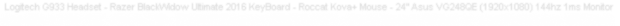



-------------------------------------------------------------------------------------------------------------------------------------

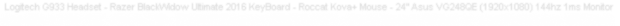


Comments
-------------------------------------------------------------------------------------------------------------------------------------