 Home › BlackShot Global › Technical Support
Home › BlackShot Global › Technical Support
[HELP] Failed to Update / Manual Patch
 G_Assistant
Posts: 64BS DSH
G_Assistant
Posts: 64BS DSH 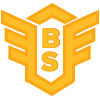
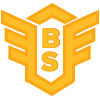
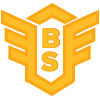 Beginner
Beginner

Hello Soldiers,
If you are unable to update your Blackshot Client normally please follow the steps:
1- Make sure that you are logged in on your Windows with Administrator rights, do a right click on the Blackshot icon and select Run as Administrator. Also make sure that the Blackshot Client is allowed in both of your profiles (Private & Public) on your Firewall settings ;
2- If the problem persists, go to our website and download the latest Manual Patch;
3- Extract the downloaded patch, install WinRAR if necessary, on the following location:
C:\Program Files\BlackShot
4- Run the Blackshot Client again with Administrator rights and your problem should be fixed.
If your problem is still not fixed or if you have any other questions please feel free to contact us by support or on our teamspeak at ts3.blackshot.com
Team Blackshot


This discussion has been closed.
Comments