 Home › War Rock › Announcements
Home › War Rock › Announcements
How to purchase WRC on Steam/How to purchase WRC on the Papaya Play website
 WarRockTeam
Posts: 206Approved Member, WR LGM Trainee
WarRockTeam
Posts: 206Approved Member, WR LGM Trainee
How to purchase WRC on Steam
Welcome Soldiers!
Please follow the steps outlined below in order to successfully purchase WRC for your account on Steam. If you have any questions or concerns please do not hesitate to contact us via our ticket system (click here)
1) When you are in-game, go to the in-game shop.
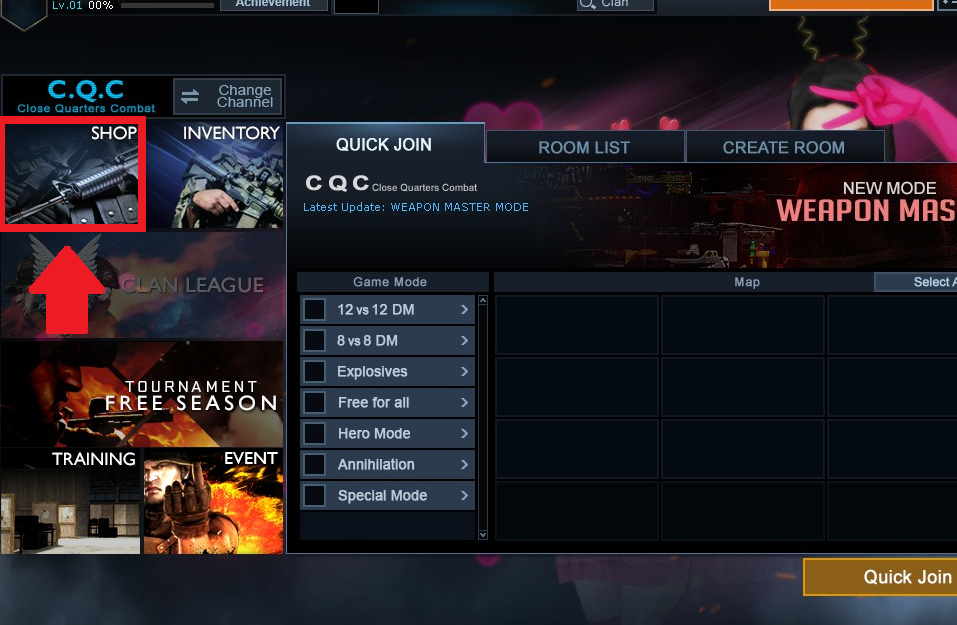
2) Click on the button "Buy WRcash"
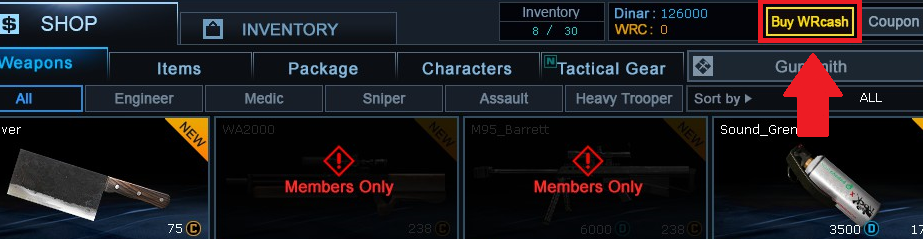
3) Steam pop-up window will open and you can pick the amount of WRCash you want to purchase
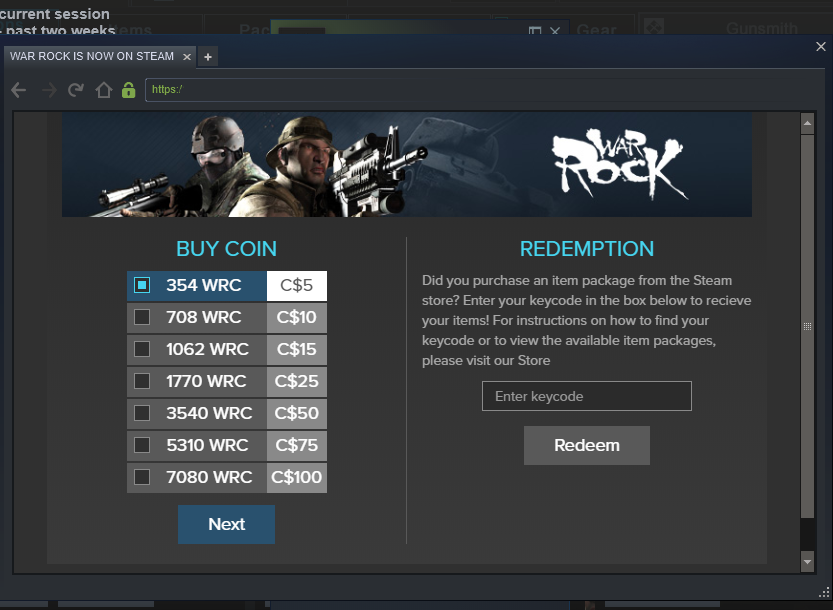
4) If you do not have sufficient funds, you must first add funds to your Steam Wallet. To confirm the transaction click "Add Funds"
Note: If you already have sufficient funds in your Steam Wallet, skip to Step #7
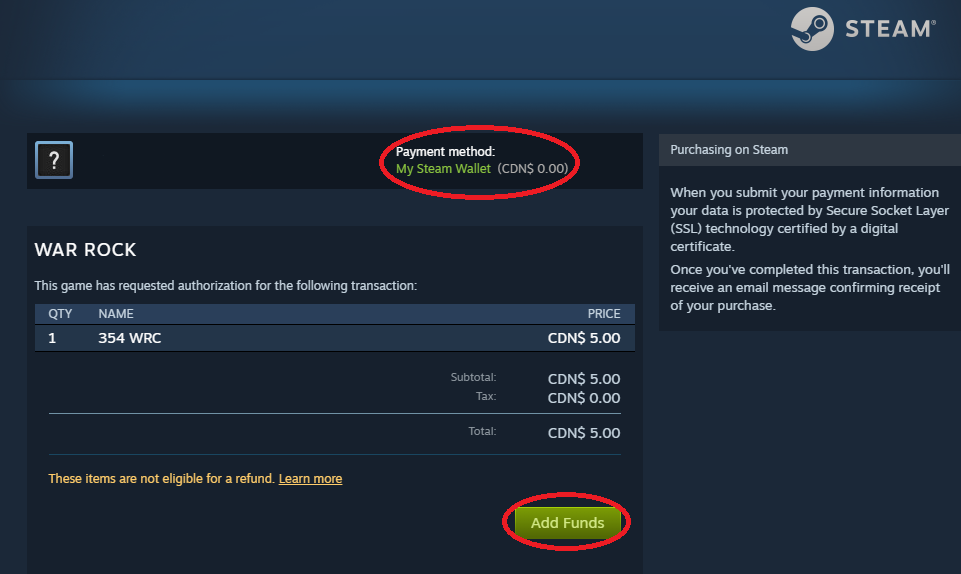
5) You can add more funds to your Steam Wallet, which can be used for future purchases or on any of your other Steam games. Confirm the funds you want to add to your wallet by clicking "Add funds"
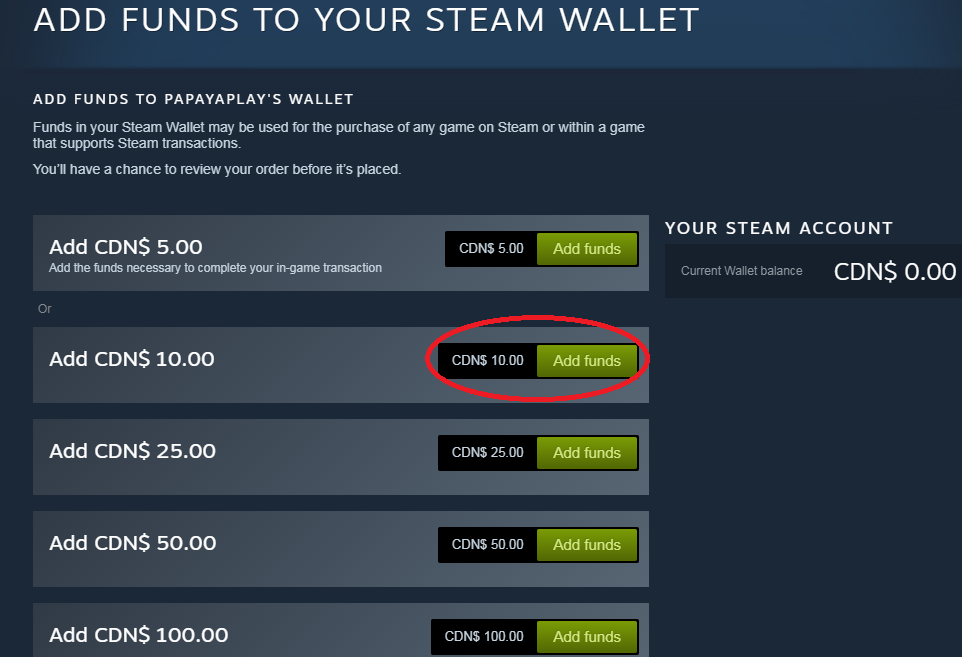
6) Select a payment method from the drop down menu, then press "Continue" and follow the steps provided for the specific payment method (there are different payment methods for each country)
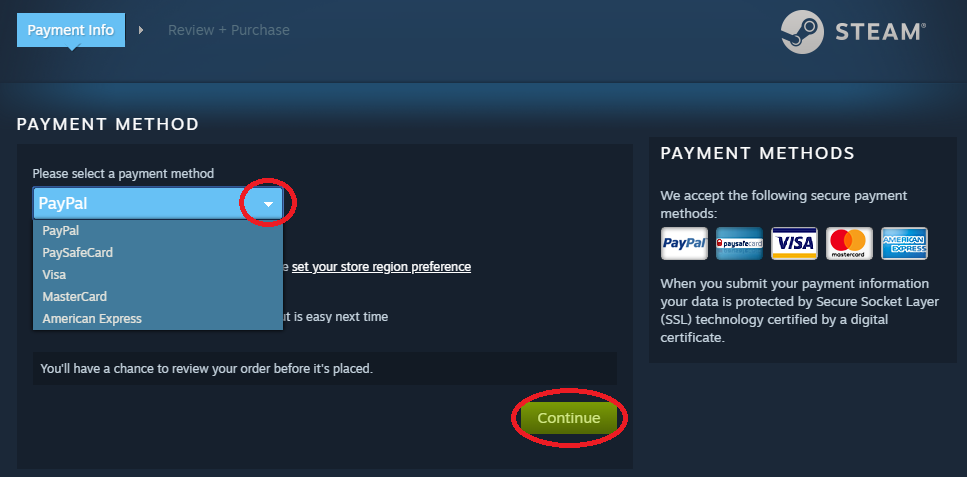
7) Once you have sufficient funds in your wallet you can repeat steps #1-3 and click "Authorize" to confirm your purchase
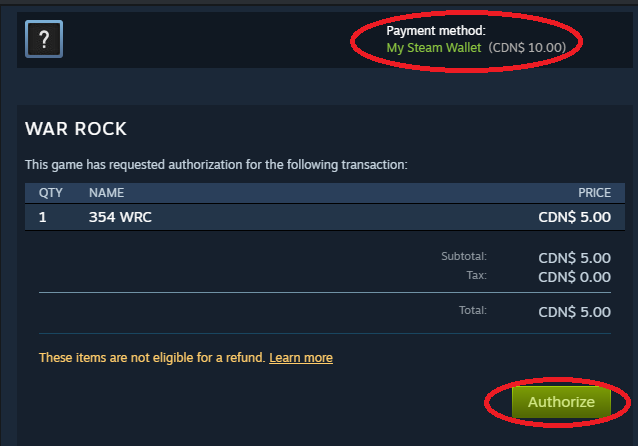
8) You have now successfully purchased WRC!
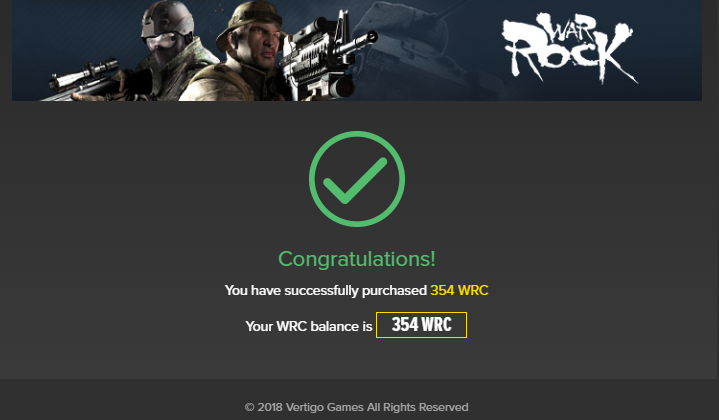
9) You will need to re-log in order to see the WRC that you have just purchased. You can see how much WRC you have left on your account by visiting the in-game shop.
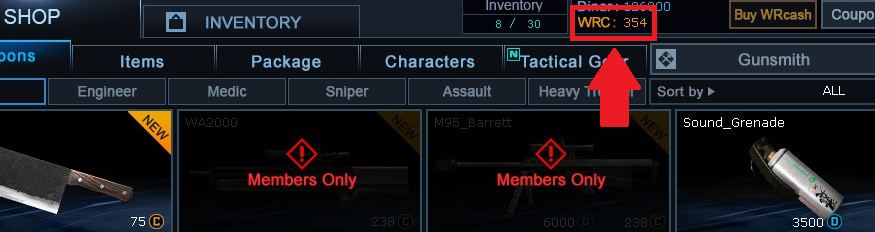
-------------------------------------------------------------------------------------------------------------------------
How to purchase WRC on the Papaya Play website
Please follow the steps outlined below in order to successfully purchase WRC for your account at Papaya Play. If you have any questions or concerns please do not hesitate to contact us via our ticket system (click here)
1) Login to the Papaya Play website (if you want to use your Steam account, you will need the info you picked when you created your Vertigo account on Steam)
2) Click on "Cash Shop"
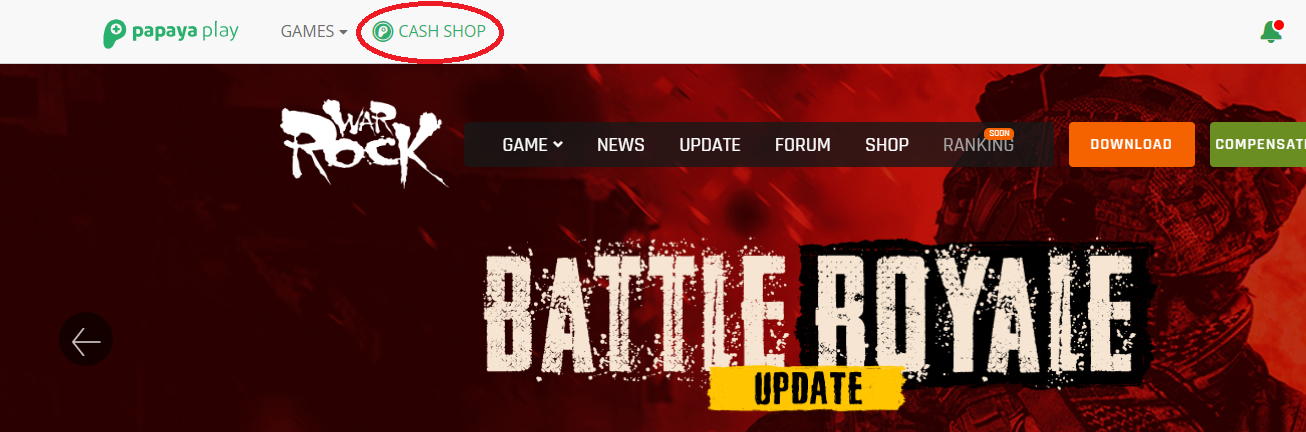
3) Select War Rock
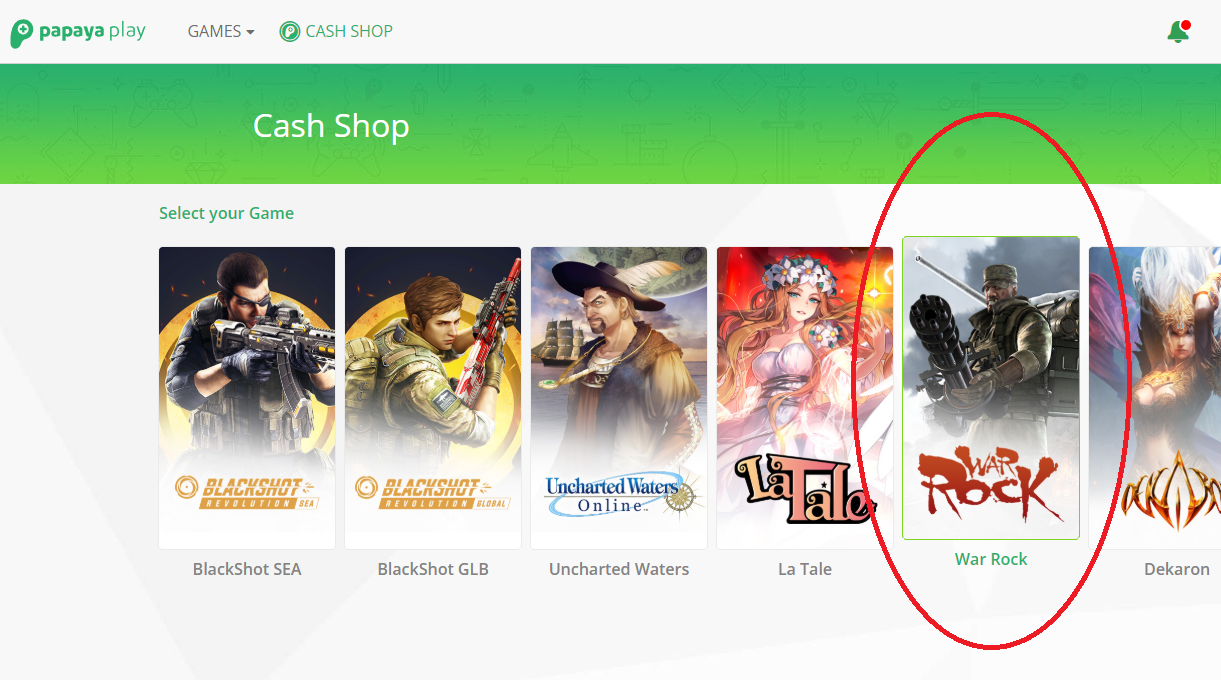
4) Choose the amount of WRC you would like to purchase
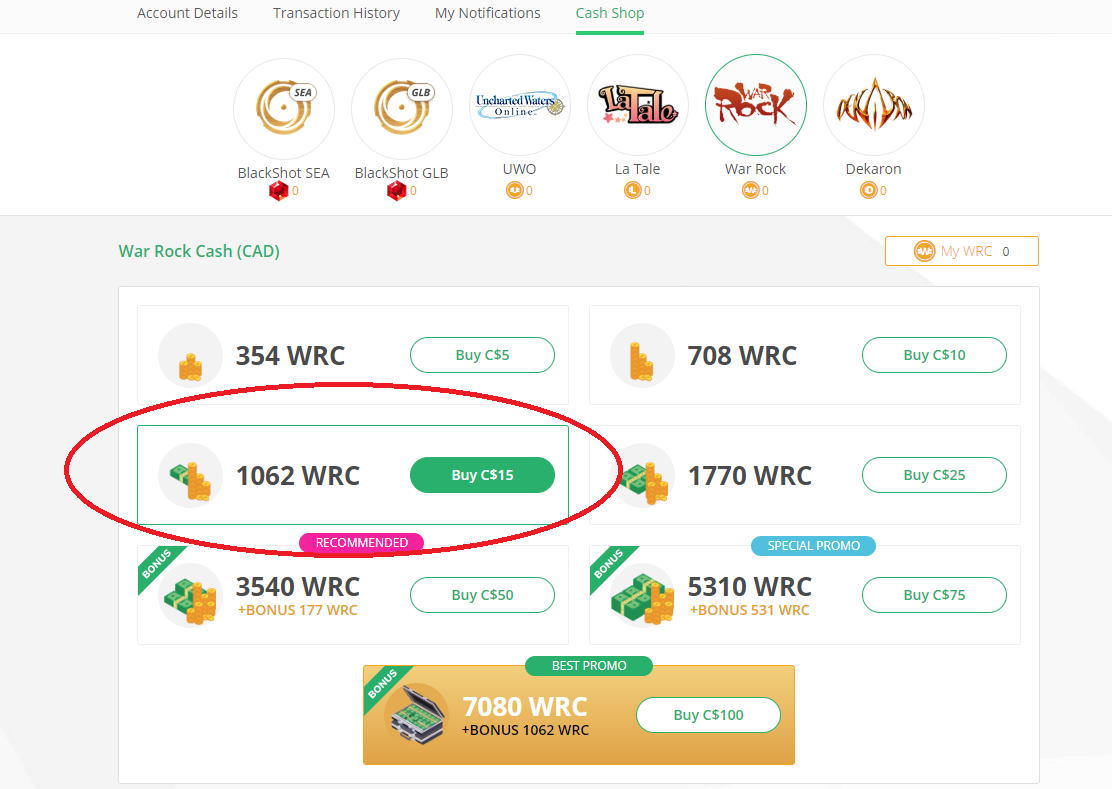
5) Choose a payment method (There are different payment methods for each country)
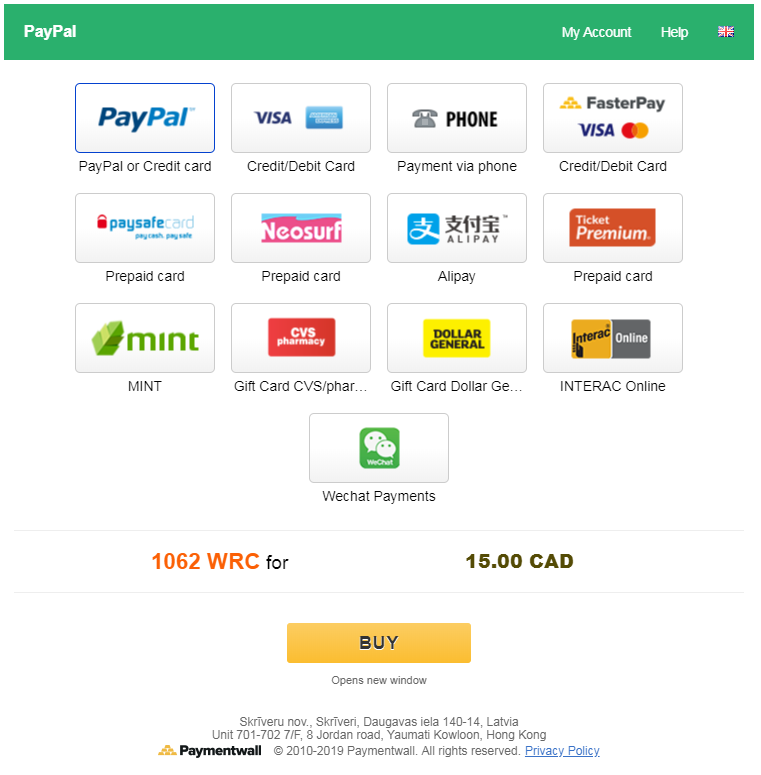
6) Click on "BUY"
7) Follow the steps provided for the specific payment method







