 Home › Dekaron › Technical Support
Home › Dekaron › Technical Support
[Issue] Disconnected from server After clicking "Connect"
«123456789»
Comments
-
 Rhaellas
Posts: 96Approved Member Beginner
Yea, wasn't even on for 10 minutes b4 getting disconnected.
Rhaellas
Posts: 96Approved Member Beginner
Yea, wasn't even on for 10 minutes b4 getting disconnected.
-
 GreenFrog
Posts: 1Approved Member Beginner
Disrespect is all I get when I try to log in and it tells me disconnected from server for about 5 to 6 times of that. I just like to grab a GM and chock the life out of him cause there blaming it on us saying it our fault. Like most people on this game, We are connected hard wire not though wifi. You need find the right people that can fix this and do it soon. I've been playing this game over 10 years back when it was brand new 2 Moons. They have connection problems at first but they had a team on to fix it and not sit there and try to blame the players of the game.Hmm just wondering if any so call GM's or Tech Support READ anybodies report here?
GreenFrog
Posts: 1Approved Member Beginner
Disrespect is all I get when I try to log in and it tells me disconnected from server for about 5 to 6 times of that. I just like to grab a GM and chock the life out of him cause there blaming it on us saying it our fault. Like most people on this game, We are connected hard wire not though wifi. You need find the right people that can fix this and do it soon. I've been playing this game over 10 years back when it was brand new 2 Moons. They have connection problems at first but they had a team on to fix it and not sit there and try to blame the players of the game.Hmm just wondering if any so call GM's or Tech Support READ anybodies report here? -
 angelsmoke
Posts: 2Approved Member Beginner
I would love to play the game but it won't let me connect :( as soon as i click connect i get disconnected back to the login screen it is getting really old can anyone fix this.
angelsmoke
Posts: 2Approved Member Beginner
I would love to play the game but it won't let me connect :( as soon as i click connect i get disconnected back to the login screen it is getting really old can anyone fix this. -
 emmercon
Posts: 4Approved Member
emmercon
Posts: 4Approved Member
-
 PappyPlay
Posts: 293Approved Member Intermediate
You can to this list. I've been having login problems ever since Papaya took over. I submitted tickets as they requested, but the only response I've gotten is "We're aware of the problem and are working on it". They must be "government workers" because so far the only "results" I've seen are "none". Are they on "permanent coffee break"? lol!!
PappyPlay
Posts: 293Approved Member Intermediate
You can to this list. I've been having login problems ever since Papaya took over. I submitted tickets as they requested, but the only response I've gotten is "We're aware of the problem and are working on it". They must be "government workers" because so far the only "results" I've seen are "none". Are they on "permanent coffee break"? lol!!
-
 emmercon
Posts: 4Approved Member
emmercon
Posts: 4Approved Member
Request #9059
[Issue] Disconnected from server After clicking "Connect"
-
 MRD666
Posts: 13Approved Member Beginner
Have this problem since you completed the transfer.Last few days it seems to be worst than ever.Disconnecting a lot.Sometimes unable to connect at all.When trying to re-connect, it always takes more then 5 minutes (sometimes as long as 30 minutes.A lot of new bugs.Unable to open Rune Boxes.Invisible wall (empty space I can't move through) in Ardeca.Seg unable to resurrect though I have 100 seeds in the inventory.Sometimes inventory doesn't open...Sometimes I wonder if the tech team is trying to make this game better or worse?
MRD666
Posts: 13Approved Member Beginner
Have this problem since you completed the transfer.Last few days it seems to be worst than ever.Disconnecting a lot.Sometimes unable to connect at all.When trying to re-connect, it always takes more then 5 minutes (sometimes as long as 30 minutes.A lot of new bugs.Unable to open Rune Boxes.Invisible wall (empty space I can't move through) in Ardeca.Seg unable to resurrect though I have 100 seeds in the inventory.Sometimes inventory doesn't open...Sometimes I wonder if the tech team is trying to make this game better or worse?
-
 emmercon
Posts: 4Approved Member
I am going to try accessing it through a VPN tonight.
emmercon
Posts: 4Approved Member
I am going to try accessing it through a VPN tonight.
I'll let you know...
-
 PappyPlay
Posts: 293Approved Member Intermediate
I've had identical connection issues as you, @emmercon, since day 1 of the transfers.@MRD666 In Papaya's latest announcement, they said they'll remove the invisible walls in Ardeca after the next Maint (tomorrow?)Just not sure when they'll remove the "Invisible Walls" for logging in...lol! Or the "disconnection problems" once you get in. Come on, Papaya, kick the Maint Team into "high gear".
PappyPlay
Posts: 293Approved Member Intermediate
I've had identical connection issues as you, @emmercon, since day 1 of the transfers.@MRD666 In Papaya's latest announcement, they said they'll remove the invisible walls in Ardeca after the next Maint (tomorrow?)Just not sure when they'll remove the "Invisible Walls" for logging in...lol! Or the "disconnection problems" once you get in. Come on, Papaya, kick the Maint Team into "high gear". -
 MRD666
Posts: 13Approved Member Beginner
The invisible wall still there (it's been there for about a month now).Last few days I'm getting disconnected when trying to enter DK Square....
MRD666
Posts: 13Approved Member Beginner
The invisible wall still there (it's been there for about a month now).Last few days I'm getting disconnected when trying to enter DK Square.... -
 emmercon
Posts: 4Approved Member
Got a response...
emmercon
Posts: 4Approved Member
Got a response...
DekaronGameMaster1
Today at 14:21
Hello,
Thank you for contacting the Help Desk. Apologies for the late reply. We appreciate your patience.
We
are currently still working on a solution for this issue. We would like
to sincerely apologize for the inconvenience and will investigate this
issue for you based on the character and account information you
provided us.
If you have any further questions or comments in the meantime, please do not hesitate to contact the Help Desk.
Regards,
Team Dekaron
-
 Rhaellas
Posts: 96Approved Member Beginner
Yea, so today so far I get disconnected after about every 20 to 30 minutes. And just now after about 6 minutes. 2 weeks ago it was slightly better, slightly. This week it is worse...
Rhaellas
Posts: 96Approved Member Beginner
Yea, so today so far I get disconnected after about every 20 to 30 minutes. And just now after about 6 minutes. 2 weeks ago it was slightly better, slightly. This week it is worse...
Not to mention getting disconnected while using IB 2 tickets or now Horror Honeymoon tickets = loss.
Would be nice to get compensated for that loss, but I don't see that happening either.
-
 MorteAscendo
Posts: 1Approved Member Beginner
MorteAscendo
Posts: 1Approved Member Beginner
-
 Rhaellas
Posts: 96Approved Member Beginner
Rhaellas
Posts: 96Approved Member Beginner
-
 patrialegion
Posts: 210Approved Member Trainee
Hi guys here is what solved my problem.Well or atleast that very 1st time.I opened 2 clients at same time and the 2nd client worked fine with 1st attempt.Maybe it was just luck i have no clue what might be wrong.Give it a go and reply how that works for youAgain, give it a try maybe it was just that 1 time luck.
patrialegion
Posts: 210Approved Member Trainee
Hi guys here is what solved my problem.Well or atleast that very 1st time.I opened 2 clients at same time and the 2nd client worked fine with 1st attempt.Maybe it was just luck i have no clue what might be wrong.Give it a go and reply how that works for youAgain, give it a try maybe it was just that 1 time luck.
-
 tylkodogier
Posts: 2Approved Member
What the hell... ive got dissconect not only when i wanna enter the game , but when i want to enter dk square or colloseum its so f annoying
tylkodogier
Posts: 2Approved Member
What the hell... ive got dissconect not only when i wanna enter the game , but when i want to enter dk square or colloseum its so f annoying
-
 Cryten
Posts: 7Approved Member Beginner
@patrialegionWow, worked for me aswell at the first try :DBefore that i tried to login with 1 client and always dc'ed.
Cryten
Posts: 7Approved Member Beginner
@patrialegionWow, worked for me aswell at the first try :DBefore that i tried to login with 1 client and always dc'ed. -
 Alii031
Posts: 342Approved Member Intermediate
This problem of getting kicked to login screen after clicking CONNECT at char screen is still a problem, did not get fixed. All this needs is a command or code adjusted in the program so the program is auto to not send someone back to login section. I don't understand the hesitation in this...even im not a techie person but even from the little I have known that's all it needs. this is just getting beyond
Alii031
Posts: 342Approved Member Intermediate
This problem of getting kicked to login screen after clicking CONNECT at char screen is still a problem, did not get fixed. All this needs is a command or code adjusted in the program so the program is auto to not send someone back to login section. I don't understand the hesitation in this...even im not a techie person but even from the little I have known that's all it needs. this is just getting beyond -
 patrialegion
Posts: 210Approved Member Trainee
Just try what i did, it works every single time for me with first attempt
patrialegion
Posts: 210Approved Member Trainee
Just try what i did, it works every single time for me with first attempt -
 PappyPlay
Posts: 293Approved Member Intermediate
@PatriaLegion So if I understand what you did correctly, you fire up the mini-launcher twice. And then attempt your logon with the second one, right? I tried it once a few days ago but my PC was giving me some problems. If I've got it right, I'll give it another shot.
PappyPlay
Posts: 293Approved Member Intermediate
@PatriaLegion So if I understand what you did correctly, you fire up the mini-launcher twice. And then attempt your logon with the second one, right? I tried it once a few days ago but my PC was giving me some problems. If I've got it right, I'll give it another shot. -
 patrialegion
Posts: 210Approved Member Trainee
Yes thats exactly what i did and it helps my freinds too, idk why really but it lets you in for some reason.Hope that works for you too
patrialegion
Posts: 210Approved Member Trainee
Yes thats exactly what i did and it helps my freinds too, idk why really but it lets you in for some reason.Hope that works for you too -
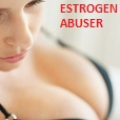 MateaB1
Posts: 351Approved Member Intermediate
Back from vacation, still no progress with the issue, disconnected on my home router as before...
MateaB1
Posts: 351Approved Member Intermediate
Back from vacation, still no progress with the issue, disconnected on my home router as before... -
 Alii031
Posts: 342Approved Member Intermediate
@MateaB1 I believe you may be right when you posted on the possible issue of hardwire and the router issue, I apologize I cant remember as well as you described it but for me i am able to get on its just when i try clicking connect at char screen i get kicked to login or when i try to go to dk server or say kalibus or non pk servers for different reasons like deadfront. I tried to google why am i being kicked to login and seems other players on different games or another MMO type have same issues with their game, and some mentioned on their internet provider or router box. I have Comcast xfinity router/modem box that is in 1, i have been using this for a very long time and never had this issue till transfer. Since I use an Ethernet cord to hook to the Comcast box, i thought i would try testing it how i used to have things set up by hooking up an old router to my Comcast box and hook the cord from my computer to the router not Comcast to see if maybe the server just isn't capatable with Comcast or its router/modem. so far from what i can tell, im able to switch server more now without getting kicked but still am being kicked to login if i switch too much, so its almost possible that papaya needs to fix something in order for their program to work with any router/modem, internet provider somehow. there isn't a big difference but its more then what i saw then when my Ethernet cord was directly hooked to the Comcast router. hope this makes sense. also my ms which was regularly around 200-400 on nexon after the launch with papaya my ms was always very low, which seem odd to me, now it seems to be staying in the 230-240ms with the extra router. not really sure on this outcome but i hope papaya can check into this for all router/modems to work on their server. i received a reply from them again on the issue and they asked many questions such as, what maps does it happen on ect, it happens everywhere, anytime.
Alii031
Posts: 342Approved Member Intermediate
@MateaB1 I believe you may be right when you posted on the possible issue of hardwire and the router issue, I apologize I cant remember as well as you described it but for me i am able to get on its just when i try clicking connect at char screen i get kicked to login or when i try to go to dk server or say kalibus or non pk servers for different reasons like deadfront. I tried to google why am i being kicked to login and seems other players on different games or another MMO type have same issues with their game, and some mentioned on their internet provider or router box. I have Comcast xfinity router/modem box that is in 1, i have been using this for a very long time and never had this issue till transfer. Since I use an Ethernet cord to hook to the Comcast box, i thought i would try testing it how i used to have things set up by hooking up an old router to my Comcast box and hook the cord from my computer to the router not Comcast to see if maybe the server just isn't capatable with Comcast or its router/modem. so far from what i can tell, im able to switch server more now without getting kicked but still am being kicked to login if i switch too much, so its almost possible that papaya needs to fix something in order for their program to work with any router/modem, internet provider somehow. there isn't a big difference but its more then what i saw then when my Ethernet cord was directly hooked to the Comcast router. hope this makes sense. also my ms which was regularly around 200-400 on nexon after the launch with papaya my ms was always very low, which seem odd to me, now it seems to be staying in the 230-240ms with the extra router. not really sure on this outcome but i hope papaya can check into this for all router/modems to work on their server. i received a reply from them again on the issue and they asked many questions such as, what maps does it happen on ect, it happens everywhere, anytime. -
 PappyPlay
Posts: 293Approved Member Intermediate
@Alii031 I keep reading everyone's ideas for overcoming endless login problems, and trying them when I get the time. I'm not sure if what you tried @Alii031 would apply to my setup. I don't use a router. My PC is hardwired to a modem supplied by my service provider, Rogers. I have their hi-speed service running at about 100 MB (or so they say). I'm not very computer literate, but I did a "speed check" just now in case someone sees something wrong with my connectivity. My "ping" is 13 ms, download speed 33.77 Mbps, upload speed 5.59 Mbps. I don't have any problems with any other games I've tried, nor any other services I use.With Nexon, I was typically running at 126 MS. With the one time I got into the Papaya server, I was getting about a 40 MS rate if I recall correctly. If I understand correctly, the servers are on the same continent where I live (North American west coast), whereas before they were in Europe. I'm not sure if that might be a factor. However I do notice that most of us having problems live in North America.
PappyPlay
Posts: 293Approved Member Intermediate
@Alii031 I keep reading everyone's ideas for overcoming endless login problems, and trying them when I get the time. I'm not sure if what you tried @Alii031 would apply to my setup. I don't use a router. My PC is hardwired to a modem supplied by my service provider, Rogers. I have their hi-speed service running at about 100 MB (or so they say). I'm not very computer literate, but I did a "speed check" just now in case someone sees something wrong with my connectivity. My "ping" is 13 ms, download speed 33.77 Mbps, upload speed 5.59 Mbps. I don't have any problems with any other games I've tried, nor any other services I use.With Nexon, I was typically running at 126 MS. With the one time I got into the Papaya server, I was getting about a 40 MS rate if I recall correctly. If I understand correctly, the servers are on the same continent where I live (North American west coast), whereas before they were in Europe. I'm not sure if that might be a factor. However I do notice that most of us having problems live in North America. -
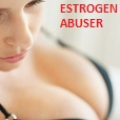 MateaB1
Posts: 351Approved Member Intermediate
As I stated before, it is a technical problem we already had with previous publishers, so it would be wise to ask them how they solved it instead of trying to find someone to blame... It's the matter of fine-tuning the "defense filters" (avoiding geek talk here) that server owners use to defend themselves from various attacks we have already witnessed (DDoS was most common). On top of that, software part (game server) has it's own filters that are supposed to allow access to legitimate players and suppress spam, (ro)bots and all other illegitimate software. The third line of defense are GMs which filter things out manually. First 2 filter stages should work synchronously and need to be adjusted or fine-tuned in order not to filter-out legitimate players (false positives must be 0). My case is simple: I have home router given to me by my internet service provider and have phone and TV on it too. I can't change it, or do anything about it, because it's the property of the provider (btw, router is made by HUAWEI). If I bypass the home router using my smartphone internet sharing capability (same internet service provider, just different connection type), I have absolutely no problem with connecting to the game and playing. Ofc, the speed is now a problem and cost of MB transferred, so playability approaches zero (yes, it's on micro laptop on top of that). Now, everything I stated proves that Vertigo side is filtering-out my HUAWEI router and there is no need for me to explain more. Since I can't do anything about it (changing internet service provider is not an option), the ball is on Vertigo's side of the court. I rest my case.
MateaB1
Posts: 351Approved Member Intermediate
As I stated before, it is a technical problem we already had with previous publishers, so it would be wise to ask them how they solved it instead of trying to find someone to blame... It's the matter of fine-tuning the "defense filters" (avoiding geek talk here) that server owners use to defend themselves from various attacks we have already witnessed (DDoS was most common). On top of that, software part (game server) has it's own filters that are supposed to allow access to legitimate players and suppress spam, (ro)bots and all other illegitimate software. The third line of defense are GMs which filter things out manually. First 2 filter stages should work synchronously and need to be adjusted or fine-tuned in order not to filter-out legitimate players (false positives must be 0). My case is simple: I have home router given to me by my internet service provider and have phone and TV on it too. I can't change it, or do anything about it, because it's the property of the provider (btw, router is made by HUAWEI). If I bypass the home router using my smartphone internet sharing capability (same internet service provider, just different connection type), I have absolutely no problem with connecting to the game and playing. Ofc, the speed is now a problem and cost of MB transferred, so playability approaches zero (yes, it's on micro laptop on top of that). Now, everything I stated proves that Vertigo side is filtering-out my HUAWEI router and there is no need for me to explain more. Since I can't do anything about it (changing internet service provider is not an option), the ball is on Vertigo's side of the court. I rest my case. -
 dhtnatan
Posts: 8Approved Member Beginner
118 COMMENT AND ITS STILL DONT FIXED WHAT THE HECK 32BIT VERSION/CONNECT PROBLEM/DISSCONNECT PROBLEM HOW MUCH PROBLEMS ???? JUST FIX THIS SHIT
dhtnatan
Posts: 8Approved Member Beginner
118 COMMENT AND ITS STILL DONT FIXED WHAT THE HECK 32BIT VERSION/CONNECT PROBLEM/DISSCONNECT PROBLEM HOW MUCH PROBLEMS ???? JUST FIX THIS SHIT -
 Cryten
Posts: 7Approved Member Beginner
@MateaB1Did u tried to login with another Computer on the same router?
Cryten
Posts: 7Approved Member Beginner
@MateaB1Did u tried to login with another Computer on the same router?
When i had Login problems i could login with another Computer on the same router, so in my case the issue was not the internet connection/router.I solved my Connection issues by reinstalling Win10. Since then i can login without problem. So i think its more likely to be a Client problem with the OS or Firewall settings of Windows.






emmercon
Friday at 10:08
Thanks papayaplay, I got all my friends excited about the
game. (played back in 2006). Now they are telling me "thanks for wasting
our time".
If you guy's can't fix a simple log-in issue i don't see a very bright future for the game..
emmercon
Friday at 10:15
just
tried again...I get to the character select screen. When I click on
"connect" or "server" It throws me back to the log on screen. Does not
give an error.
emmercon
Friday at 11:33
I updated my video drivers.
Rebooted.
run ad administrator.
Still same issue.
emmercon
Yesterday at 07:03
If you guy's could at least give me a few things to try...
Thanks,
emmercon
Today at 13:06
Tried logging on again today. Made it to the character select screen.
Same issue. Hit the "Connect" button and it goes back to
the log in screen. Just giving you an update in case you are working on
it...lol.